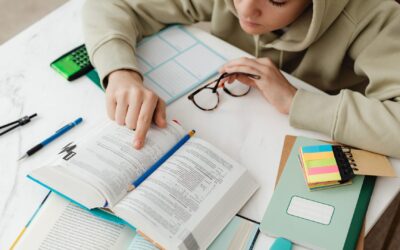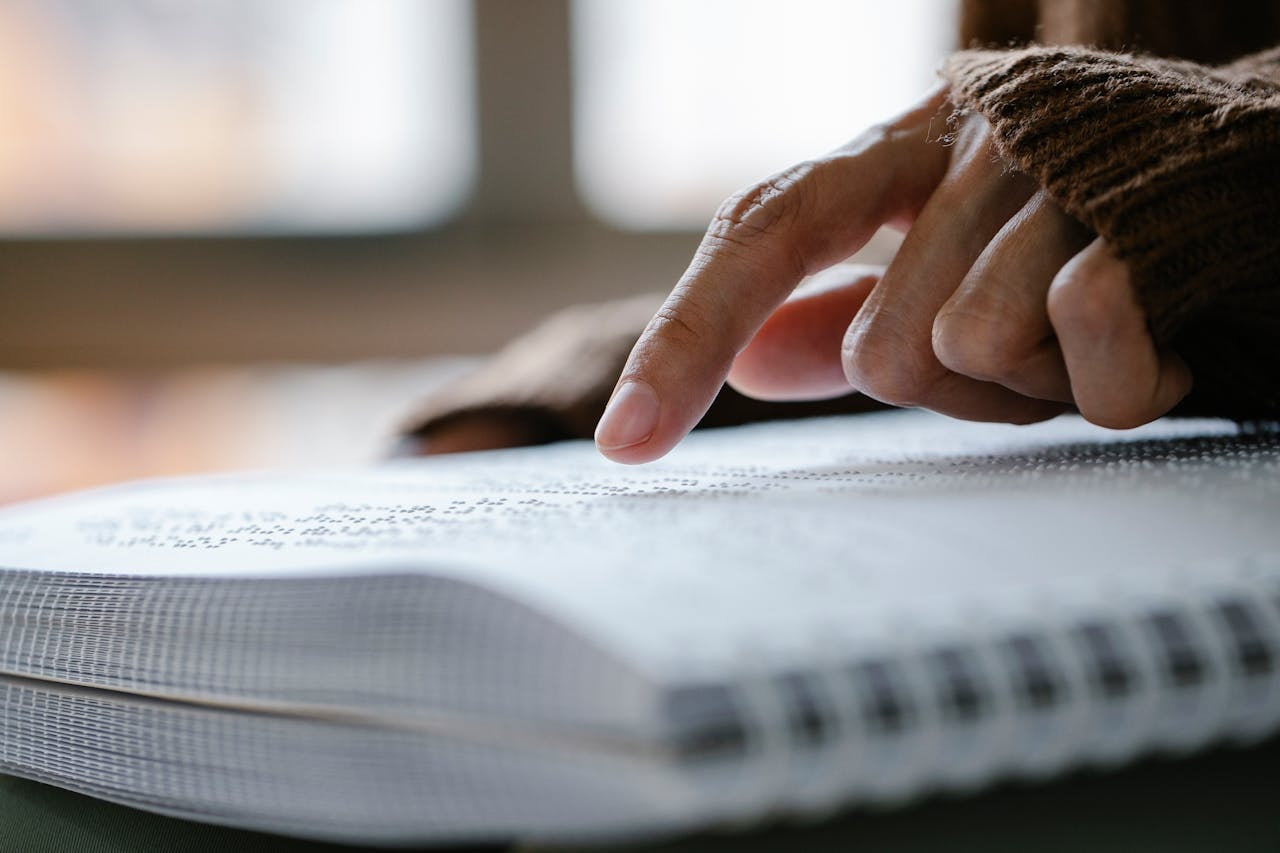
Self-managing your National Disability Insurance Scheme (NDIS) plan from can be a game-changer. It gives you flexibility, control, and the power to choose the supports that work best for you. But with great power comes great responsibility – and that includes keeping good records. Not only is this a requirement under NDIS rules, but by self managing it also ensures that you stay on top of your budget, avoid funding issues, and sail through any random audits without stress.
“The secret of getting ahead is getting started. The secret of getting started is breaking your complex overwhelming tasks into small manageable tasks, and then starting on the first one.”
— Mark Twain
In this guide, we’ll break down everything you need to know about keeping good records for NDIS self-management, offering expert tips, practical strategies, resources and a bit of fun along the way.
Why Keeping Good Records Matters
Think of record-keeping as your personal safety net. Without it, things can get messy fast. The National Disability Insurance Agency (NDIA) requires self-managers to keep records for each claim for at least five years.
Track your spending – No more wondering where your funding went!
Provide evidence – If NDIA undertake random audits, you’ll have all the documents ready.
Manage your payment plan efficiently – Prevent overspending or underspending.
Prepare for audits – Stay compliant and stress-free.
Ensure good supports – Keep track of the support provided and the support staff work.
Easily submit payment requests – Avoid delays when claiming expenses and pay through the NDIS portal.
What Records Do You Need to Keep?
The NDIA has some non-negotiables when it comes to records. If you’re self-managing, you must keep copies of:
- Invoices and receipts for all purchases and services.
- Timesheets and payroll records for any own staff or contract staff you employ.
- Bank statements showing transactions related to your NDIS plan.
- Service agreements from providers detailing the supports you receive.
- Correspondence with providers – emails, quotes, or agreements.
- Your NDIS plan details and any updates to funding allocations.
- Assistive technology purchases – ensure compliance with claim requirements.
- End dates of services and contracts – Keep a record of when support agreements are due for renewal.
Having these records organised ensures that every dollar spent is accounted for. Plus, if you ever need to justify an expense, you won’t be scrambling to find old emails or missing invoices.
Setting Up a Foolproof Record-Keeping System
1. Go Digital (It’s 2025, After All!)
Gone are the days of overflowing folders and endless stacks of paper. Consider using digital tools like:
- Cloud storage (Google Drive, Dropbox) for saving invoices and documents.
- Accounting software (Xero, MYOB) for tracking expenses and payroll records.
- Receipt scanning apps (Expensify, Smart Receipts) to store digital copies of receipts.
- NDIS portal – Regularly check and update payment requests to ensure accuracy.
2. Have a Dedicated NDIS Bank Account
A separate bank account makes it easy to move money and track spending without mixing up personal expenses. This is highly recommended by self-managers and financial advisors alike.
3. Label and Organise Like a Pro
Create folders for different categories, such as “Invoices,” “Timesheets,” and “Correspondence.” Use simple and clear naming conventions to avoid confusion.
4. Use a Record-Keeping Template
Spreadsheets can be your best friend. Create a simple tracker with columns for:
- Date of transaction
- Provider name
- Service or product description
- Amount spent
- Payment method
- Notes (for any extra details)
Avoiding Common Record-Keeping Mistakes
Even the most diligent participants can slip up. Here are a few common mistakes to avoid:
- Forgetting to keep receipts – No receipt? No proof. NDIA won’t take your word for it.
- Not updating records regularly – Don’t leave it until tax time! A little effort each week saves a massive headache later.
- Mixing personal and NDIS expenses – This can make audits a nightmare.
- Not double-checking invoices – Ensure providers include key details like ABNs and service dates.
- Failing to track contract staff hours – Make sure timesheets and payroll records match the services provided.
Preparing for an NDIS Audit (Without Losing Your Mind)
The word “audit” can send shivers down anyone’s spine, but if you’re prepared, there’s nothing to worry about. Here’s how to stay ready:
- Ensure all records are up to date – Keep everything in order.
- Have both digital and physical copies – Just in case!
- Cross-check your expenses with your NDIS plan – Every transaction should align with your funding.
- Respond to NDIA requests quickly – Don’t delay if they ask for records.
- Provide evidence when requested – Keep records of payments, invoices, and contract agreements.
Audits aren’t there to catch you out – they’re just to ensure funds are being used correctly. Staying organised means you can handle them like a pro.
The Benefits of Keeping Great Records
Beyond just staying compliant, keeping good records can:
- Help you track patterns in spending and adjust your budget.
- Make it easier to change or upgrade services when needed.
- Ensure you’re getting the most out of your self-managed funds.
- Give you the ability to manage payments efficiently and submit claims without hassle.
- Keep your records organised and easy to access when required.
Final Thoughts: Stay Organised, Stay Empowered

Self-managing your NDIS plan is all about freedom and choice – but with that comes responsibility. Keeping good records doesn’t have to be a chore. With the same plan goals the right system in place, you can stay on top of your finances, avoid unnecessary stress, and get the best possible support out of your plan.
At Re.Connect Support Services, we understand the challenges of managing your plan. If you need guidance, advice, or just a helping hand in getting organised, we’re here for you.
Let’s make self-management simple, stress-free, and successful!
Need help with your NDIS self-management journey? Reach out to Re.Connect Support Services today!